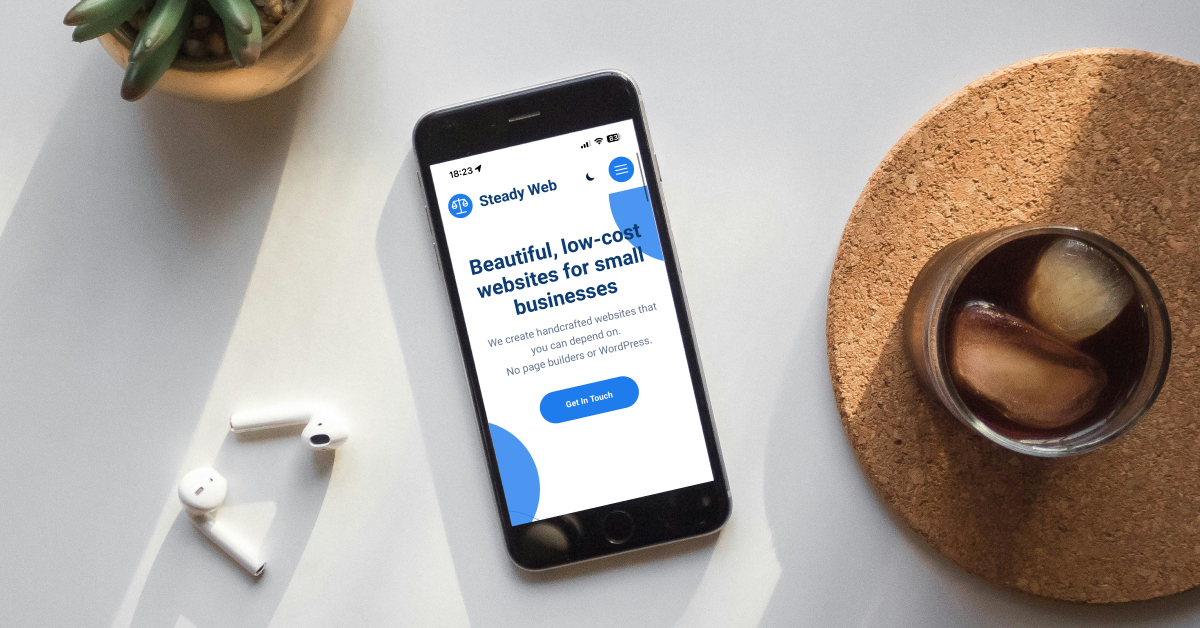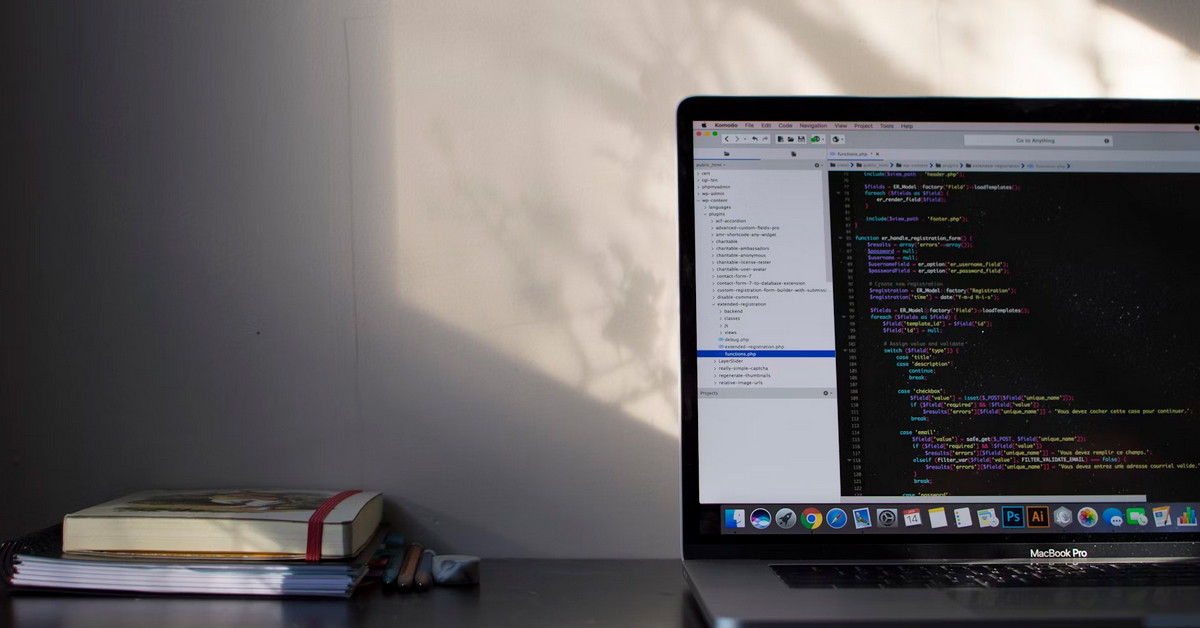
Cybersecurity Tips for Small Businesses: How to Protect Your Website & Accounts
In today’s digital world, internet security for small businesses is more crucial than ever. Small businesses often underestimate their vulnerability to threats like phishing, ransomware, and data breaches, which can lead to devastating financial and reputational damage. With 43% of cyber attacks targeting small enterprises, the risks are significant—60% of businesses that experience a cyber attack close within six months.
This guide will cover essential cybersecurity tips and best practices to help small businesses protect their digital assets—such as websites, social media, and email accounts. We’ll focus specifically on account security, explaining how hackers target accounts and how businesses can safeguard themselves with strong passwords and 2-factor authentication (2FA).
Common Cybersecurity Threats for Small Businesses
Phishing Attacks via Website or Email
Phishing is one of the most common cyber threats. In these attacks, bad actors send fraudulent messages or create fake websites that appear to legitimate, tricking employees into revealing sensitive information, such as passwords or credit card numbers.
Ransomware
Ransomware is a type of malicious software that encrypts a victim's files, making them inaccessible until a ransom is paid to the attackers. Small businesses are particularly vulnerable to ransomware attacks because they often lack adequate backup and recovery plans. It’s essential to have robust data backup solutions in place and to educate employees on safe browsing habits to mitigate this risk.
Website Data Breaches
Data breaches occur when unauthorised individuals gain access to sensitive information, such as customer data, financial records, or proprietary information. Small businesses frequently underestimate the impact of data breaches, which can result in not only financial loss but also reputational damage and legal liabilities.
How Hackers Target Accounts: Brute Force Attacks
Before we dive into actionable steps, it’s important to understand how hackers commonly break into accounts using brute force attacks.
Website Database Leaks
Hackers often steal or purchase databases from previous data breaches that include email addresses and passwords. They then try using these credentials on multiple platforms to see if they work elsewhere. If you’re using the same password across different sites, a breach on one site can compromise all your accounts.
Password Guessing
Many users opt for easy-to-guess passwords (e.g., “password123” or “norwich123”). Hackers create large lists of these common passwords and run software that can try thousands of combinations in seconds.
Password Complexity
Simple passwords are relatively easy to crack, but a strong password (12+ characters with symbols, numbers, and both upper- and lowercase letters) increases the number of possible combinations exponentially. This makes brute-force attempts far less likely to succeed, even for advanced hacking tools.
Actionable Steps to Improve Account Security
Weak passwords are still the most common way cybercriminals break into accounts. Here’s how small businesses can fortify their password security:
Use Unique Passwords
Ensure that every account—whether it's your website’s admin panel, social media, or email—has a unique password. If one site is compromised, attackers then can’t use the same credentials to access other accounts.
Increase Password Complexity
Create passwords with at least 12 characters, including symbols, numbers, and a mix of upper- and lowercase letters. There are almost 500 trillion variations of this - even a powerful computer would take millions of years to crack this, significantly reducing the chance of a successful brute-force attack.
Use a Password Manager
Remembering dozens of complex passwords can be challenging. Password managers like 1Password or Bitwarden securely store your credentials and can autofill login forms, reducing the need to remember each one individually.
Enable 2-Factor Authentication (2FA)
Even strong passwords can be compromised, which is why 2FA is crucial. 2FA adds an additional layer of security by requiring a second verification step—such as a one-time code sent to a mobile device—before granting access. This makes it significantly harder for hackers to gain entry, even if they have your password. Always enable 2FA for critical accounts like email, banking, and cloud storage.
Create a Culture of Openness in Your Business
It's common for people to feel a great deal of shame or embarrassment if they are the victim of a cyber attack. Don’t punish employees if they fall for phishing attacks. Instead, encourage transparency and education. When employees feel safe reporting mistakes, you'll be able to address potential threats faster and reduce the damage.
Conclusion
In an increasingly digital business landscape, small businesses can’t afford to ignore internet security. Taking steps like implementing strong passwords, using 2-factor authentication, and educating your employees about cyber threats can greatly reduce your vulnerability to attacks. By protecting your accounts, you protect your business and its future success.
It’s also crucial that your website is secure. At Steady Web, we take website security very seriously. From SSL certificates to secure hosting and regular software updates, we ensure that your site is protected from potential threats. Safeguarding your online presence is not just about defense—it's about creating a trustworthy experience for your customers. Get in touch today to optimise your website.